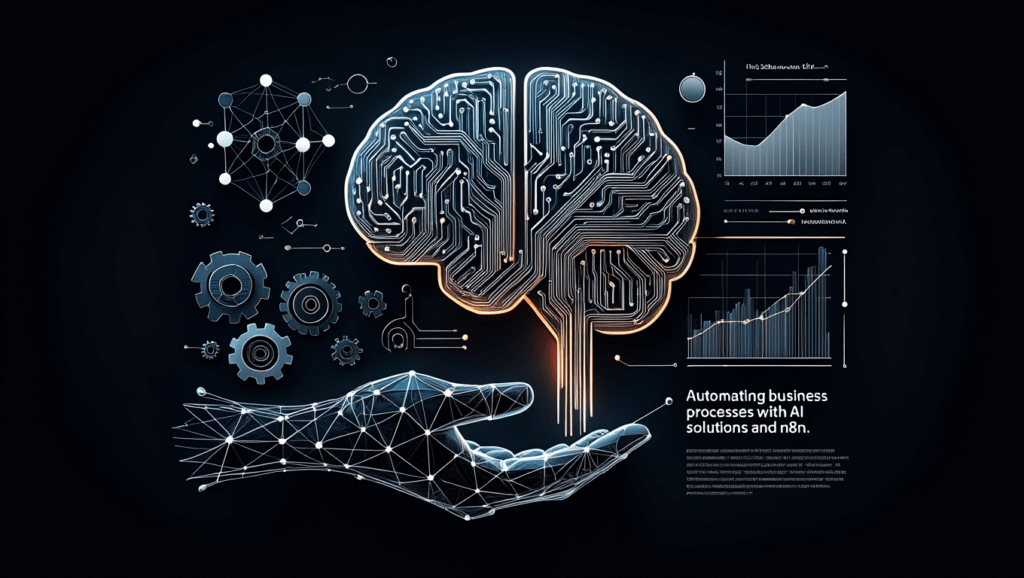
Automating business processes with AI solutions and n8n can significantly streamline operations, reduce manual work, and enhance efficiency. Here’s how you can achieve this:
1. Understanding the Basics
- n8n is a powerful workflow automation tool that connects various apps and services.
- AI solutions (such as OpenAI, Google AI, or custom ML models) can process data, make decisions, and enhance automation workflows.
2. Key Use Cases
Here are some areas where AI and n8n can be used together for automation:
| Use Case | AI Solution | n8n Role |
|---|---|---|
| Email Automation | AI-powered sentiment analysis | Triggers and routes responses |
| Customer Support | Chatbots & AI responses | Integrates AI models with CRMs |
| Data Processing | NLP & Image Recognition | Automates extraction & storage |
| Lead Scoring | AI-based ranking algorithms | Automates lead categorization |
| Inventory Management | Demand forecasting models | Triggers reordering workflows |
| Fraud Detection | AI anomaly detection | Blocks suspicious transactions |
3. Steps to Automate with n8n & AI
Step 1: Identify Business Process
- Analyze repetitive tasks that can be automated.
- Example: Automating email categorization and response.
Step 2: Choose AI Model & API
- Prebuilt AI Models: OpenAI (GPT-4 for text), Google Vision, etc.
- Custom Models: Train AI using Python (TensorFlow, PyTorch).
- APIs: OpenAI, Hugging Face, Google AI, etc.
Step 3: Set Up n8n Workflow
- Trigger: Use an email trigger (e.g., Gmail, Outlook).
- AI Processing: Use an AI model via API (e.g., GPT-4 to classify emails).
- Conditional Logic: Based on AI output, use n8n to take different actions.
- Final Action: Automate response (e.g., reply to email, update CRM).
4. Example: Automating Email Responses with AI & n8n
Tools Needed
- n8n (Self-hosted or cloud)
- OpenAI API (for text analysis)
- Gmail/Outlook Integration (to fetch emails)
Workflow
- Trigger: New email received → n8n fetches it.
- AI Analysis: n8n sends the email text to OpenAI’s API.
- Decision Branching:
- If AI detects a support request, send it to a CRM.
- If AI detects a sales inquiry, forward it to the sales team.
- If AI detects spam, delete or flag it.
- Automated Action:
- Send an AI-generated reply.
- Store the email in a database.
5. Advanced Use Cases
- AI-powered Chatbots: Use AI to handle support tickets and integrate with Slack/WhatsApp.
- Document Processing: Extract data from PDFs and push it into a database.
- AI-Powered Lead Qualification: Scrape LinkedIn, analyze prospects, and send personalized outreach.
- Fraud Detection: Monitor transactions for anomalies and trigger alerts.
6. Tools & Integrations
- n8n Nodes: HTTP Request, GPT-4, Webhooks, CRMs (HubSpot, Zoho), Database (PostgreSQL, MySQL).
- AI APIs: OpenAI, Google AI, AWS Comprehend, Hugging Face.
- Other Integrations: Slack, Telegram, WhatsApp for notifications.
Conclusion
By combining AI solutions with n8n, you can automate complex workflows, improve efficiency, and scale operations with minimal human intervention. Whether it’s customer support, data processing, or sales automation, AI-driven n8n workflows can provide intelligent, adaptive automation.
Would you like help setting up a specific workflow? Contact Us.
