User Experience (UX) is one of the most critical aspects of a website, directly impacting engagement, conversion rates, and customer satisfaction. A UX audit evaluates how users interact with your website, identifying pain points, usability issues, and opportunities for improvement. A seamless, intuitive, and engaging user experience ensures that visitors can navigate the site effortlessly, find what they need, and take desired actions without frustration.
A well-structured UX audit examines elements such as navigation, page layout, accessibility, usability, mobile experience, and interaction design. By conducting a UX audit, you can enhance user satisfaction, reduce bounce rates, and ultimately increase conversions and profitability.
Best UX Audit Checklist
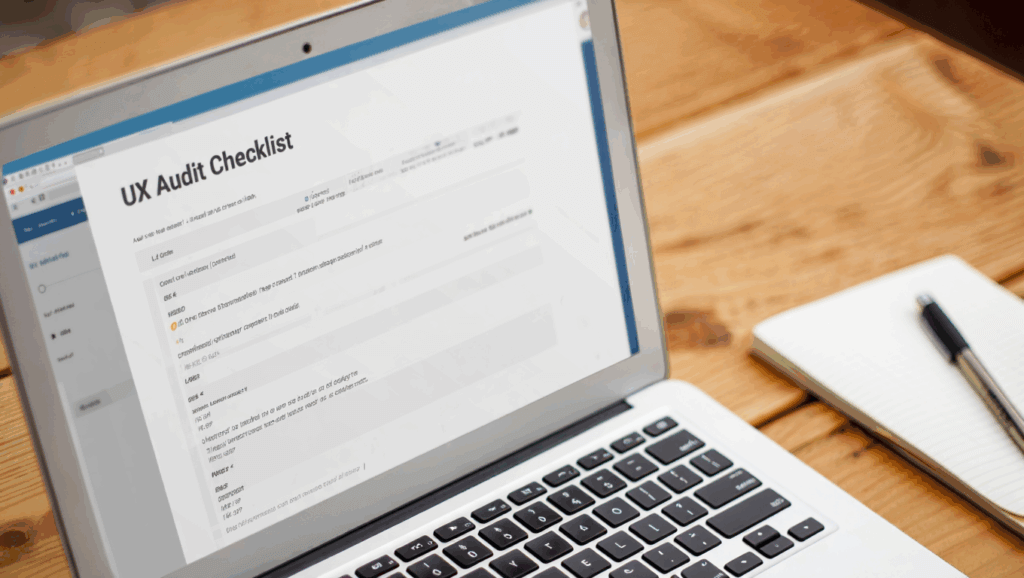
1. Navigation & Site Structure
- Ensure the main navigation is clear and intuitive
- Use a logical information hierarchy (menu categories make sense)
- Include breadcrumb navigation for easy backtracking
- Implement an effective internal linking strategy
- Check for broken links and 404 errors
- Ensure search functionality is working and delivers relevant results
2. Visual Design & Layout
- Maintain consistent branding, colors, and typography
- Ensure a clean, uncluttered layout that enhances readability
- Use adequate whitespace to prevent visual overload
- Ensure important elements (CTAs, headings) stand out
- Maintain consistent iconography and button styles
3. Mobile & Responsive Design
- Conduct a Google Mobile-Friendly Test
- Ensure responsive design adapts well to all screen sizes
- Check touchscreen usability (buttons and links should be easy to tap)
- Ensure pop-ups and interstitials don’t disrupt the mobile experience
- Verify that forms and input fields are mobile-optimized
4. Usability & Interaction Design
- Ensure clickable elements (buttons, links) have a clear affordance
- Provide visual feedback for interactive elements (e.g., hover effects)
- Avoid unnecessary friction in user flows (e.g., lengthy signup processes)
- Ensure forms are easy to complete (minimal fields, auto-fill enabled)
- Check for proper error handling and validation messages
- Ensure that loading indicators are present for slow processes
5. Accessibility & Inclusive Design
- Ensure the site follows WCAG (Web Content Accessibility Guidelines)
- Verify color contrast for readability and accessibility
- Ensure alt text is present for all images
- Enable keyboard navigation for non-mouse users
- Provide transcripts or captions for multimedia content
- Avoid using flashing or rapidly moving elements that could cause discomfort
6. Content & Readability
- Use concise and scannable text (headings, bullet points, short paragraphs)
- Ensure clear and compelling CTAs that guide users
- Optimize content for readability (Flesch-Kincaid Score > 60)
- Use images, videos, and infographics to enhance engagement
- Avoid jargon or overly complex language
7. Conversion Rate Optimization (CRO) Elements
- Ensure CTA buttons are prominent, action-driven, and clearly labeled
- Place key CTAs above the fold for visibility
- Minimize steps in the checkout or signup process
- Optimize landing pages for clarity and goal alignment
- Use A/B testing to refine page layouts and CTA effectiveness
8. Performance & Load Time UX Impact
- Ensure page loads in under 3 seconds
- Optimize images, videos, and animations for faster load times
- Minimize use of heavy JavaScript and third-party plugins
- Use lazy loading for non-essential content
- Implement server-side caching and CDNs for better speed
9. User Behavior & Analytics Insights
- Analyze heatmaps (Hotjar, Crazy Egg) to track engagement patterns
- Review session recordings to identify user struggles
- Track drop-off points in conversion funnels
- Conduct user surveys or collect feedback for improvement suggestions
- Compare UX data against Google Analytics metrics (bounce rate, time on page, exit rate)
By conducting a UX audit, you can ensure that your website provides a smooth, user-friendly experience that keeps visitors engaged and encourages them to convert. A well-optimized UX not only improves customer satisfaction but also directly impacts revenue, brand perception, and long-term business growth. Regular UX evaluations allow you to refine your site continuously, stay ahead of industry trends, and maintain a competitive edge in the digital landscape.
UX Audit Checklist: Driving Business Growth Through UX Improvements
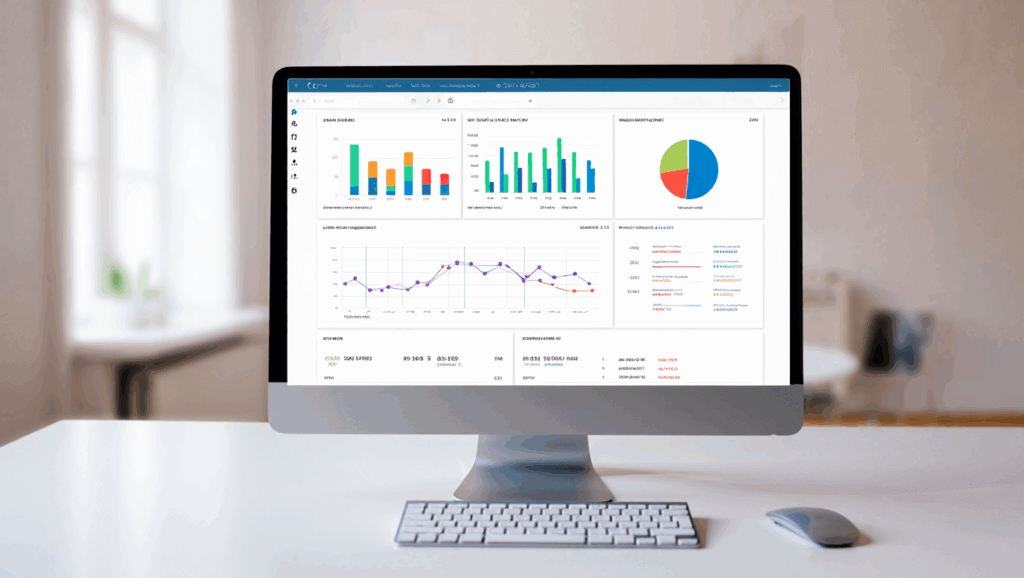
The following sections analyze each item in the UX audit checklist and explain how optimizing that aspect can boost key metrics such as conversion rates, bounce rates, customer retention, and revenue.
Each section includes real-world examples from diverse industries where a specific improvement led to measurable success, demonstrating the tangible business growth that good UX can deliver.
1. Navigation & Site Structure
A clear, intuitive navigation and well-structured site make it easy for users to find what they need, keeping them engaged and guiding them toward conversion. Effective navigation reduces frustration and bounce rates, increases time on site and pages per visit, and ultimately improves conversion rates.
- Improved Findability Boosts Conversions: When users can quickly locate products or information, they are more likely to make a purchase or complete desired actions.
For example, printing supplier PrintGlobe revamped its category page navigation, adding a left-side menu and carousel to help customers browse more items. The result was an 18.5% increase in conversion rate after the navigation improvements.
- Redesigning Navigation Increases Engagement: In the B2B sector, one construction supplies company discovered through analytics that its old menu was hindering product discovery.
After identifying friction via heatmaps and analytics, they simplified their navigation labels and structure. The outcome was dramatic – a 200% increase in conversions along with a 21% rise in pages per session and 32% longer session durations. This case illustrates how data-driven navigation design can lead to more user interaction and higher sales.
- Lower Bounce Rates and More Pages Visited: A logical site structure encourages users to explore rather than exit. Clear menus, breadcrumbs, and search functions all reduce the chance of a visitor hitting a dead end. With better navigation, users view more pages and bounce less often, creating more opportunities for conversion. In short, investing in navigation UX means users stay on your site longer and convert at higher rates, directly lifting revenue.
2. Visual Design & Layout
The visual appeal and layout of a website form the critical first impression for users. Good visual design establishes credibility, guides the eye to important elements, like calls to action, and creates an emotional connection. Clean, professional layouts reduce cognitive load and keep visitors from bouncing due to confusion or distrust.
- Redesigns that Increase Conversions: Refreshing a website’s look and feel can have a measurable payoff. For instance, software company BaseKit overhauled the design of its pricing page to be “bolder, brighter, clearer,” adding a cleaner layout with better visuals and a customer testimonial.
The new design achieved a 25% higher conversion rate than the old design. This demonstrates how improved layout and visual hierarchy can persuade more visitors to become customers.
- Trust and Clarity by Design: Visual elements that signal trust or security can directly impact user behavior. A famous A/B test by a web host showed that adding a simple padlock icon to convey a secure signup boosted conversions to 2–3 times the previous rate.
Users felt more at ease, illustrating how thoughtful visual cues, like security badges, quality imagery, or consistent branding, increase confidence and conversions.
Similarly, a clutter-free, well-organized layout directs focus to your value proposition and calls-to-action, reducing distraction. Many companies find that simplifying pages, such as more whitespace, larger product images, leads to lower bounce rates and higher sales. One retailer saw a 9.46% sales increase by enlarging product images for better visibility.
- Cross-Industry Impact: Whether it’s an e-commerce site or a SaaS landing page, visual polish and intuitive layout boost credibility. Users who perceive a site as professionally designed are more likely to stick around, explore, and trust the business.
The net effect is often improved customer retention, they’ll return to a pleasant site and higher revenue per visitor, proving that good aesthetics are good for business.
3. Mobile & Responsive Design
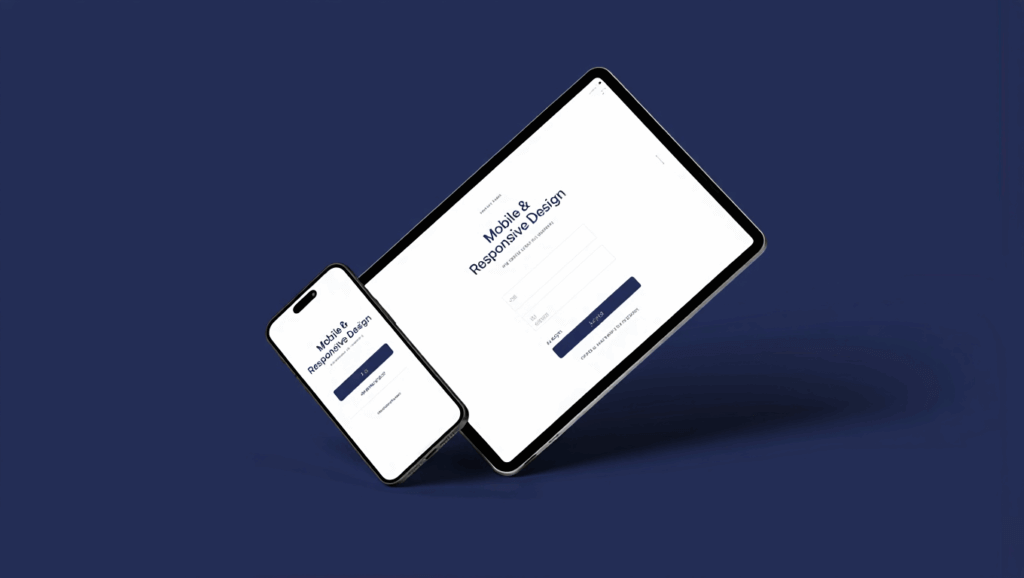
With mobile devices now representing a huge portion of web traffic, a mobile-friendly responsive design is essential. A site that adapts to different screen sizes and touch interfaces provides a seamless experience, which leads to lower bounce rates on mobile, higher conversion rates, and access to a broader customer base.
Ignoring mobile UX can mean losing customers who struggle with a desktop-centric site on their phones.
- Higher Conversions from Mobile Users: Making a site responsive can immediately pay off. Walmart Canada realized its site was not mobile-optimized despite heavy tablet traffic from its core demographic, moms.
After launching a fully responsive redesign, Walmart.ca saw a 20% boost in overall conversions and a stunning 98% increase in mobile orders. In other words, a better mobile UX nearly doubled their mobile revenue.
This shows how catering to mobile shoppers can unlock growth from an existing audience that previously might have given up due to a poor experience.
- Reduced Bounce and Longer Visits: A responsive site keeps mobile visitors engaged. One case study of a chimney services company’s website showed that after a mobile-friendly redesign, the bounce rate dropped by over 15% as visitors were less inclined to immediately leave, and pages per session increased by 23% from 2.23 to 2.5 pages.
Mobile users could navigate easily, leading them to view more content. Additionally, the average session duration rose by 17%, indicating users spent more time because the experience was comfortable on small screens.
- Surge in Conversion and Sales: Most importantly, a good mobile design turns more visitors into customers. In the chimney services example, conversion rates skyrocketed nearly 30% after making the site mobile-responsive, and sales revenue grew by about 32% in just a few months.
These gains were attributed to easier contact forms and navigation on phones, which removed barriers that had been costing the business leads. Across industries – from retail to B2B – companies report that investing in mobile and responsive design yields improvements in mobile conversion rates and customer satisfaction, directly contributing to revenue growth.
4. Usability & Interaction Design
Usability and interaction design focus on how effortless and intuitive it is for users to accomplish their goals on the site. Good usability means eliminating friction, simplifying processes, making buttons and links obvious, providing feedback for user actions, and ensuring the interface behaves as expected.
Enhancing usability can drastically improve conversion rates by reducing drop-offs in funnels, decreasing user error and frustration, and increasing customer loyalty since people return to sites that are easy to use.
- Simplifying Processes to Reduce Drop-Offs: Every extra step or confusion in a user flow is an opportunity to lose that user. Businesses often see immediate gains by streamlining interactions.
For example, an Edinburgh airport parking service (Flying Scot) discovered their booking form was deterring customers. By reducing the number of questions and simplifying the form interface, they saw a 45% increase in users progressing to the next step and a 35% increase in completed form submissions.
This underscores a key usability principle: don’t make the user work too hard. A once-cumbersome interaction became easy, and more customers converted as a result.
- Optimized Checkout Flow: Usability in checkout or sign-up flows is critical for conversion. Research by the Baymard Institute, which has conducted extensive usability testing on e-commerce sites, shows that the average online store can increase its conversion rate by roughly 35% through checkout usability improvements alone.
These improvements include things like clearer form field instructions, eliminating unnecessary form fields, offering guest checkout, and providing error validation messages. All interaction design elements that prevent user frustration. Reducing friction in these interactions leads directly to fewer abandoned carts and more completed orders.
- Interactive Cues and Feedback: Small interaction design touches can also boost user confidence and conversions.
For instance, adding real-time validation to forms so users see immediately if an entry is valid or a progress indicator in a multi-step sign-up can significantly reduce abandonment, as users feel guided and informed. In one case, an e-commerce site created a more interactive, user-friendly checkout with progress tabs and cues, yielding a 16% increase in conversion on an already high-converting page.
These gains illustrate how thoughtful interaction design, like making buttons clickable, using hover states, and providing confirmations after actions, can improve the user’s experience and willingness to complete transactions. Overall, investing in usability pays off in higher conversion rates, lower support costs since users don’t get as confused, and greater long-term retention due to positive experiences.
5. Accessibility & Inclusive Design
Accessibility and inclusive design ensure that people of all abilities and backgrounds can use the site. This includes considerations like providing alt text for images for visually impaired users with screen readers, ensuring sufficient color contrast, enabling keyboard navigation, and designing clear interfaces for users with cognitive or motor impairments.
Making a site accessible widens your potential customer base, improves SEO, and can enhance overall usability for everyone. It also protects the business from legal risks. The impact on business growth comes from capturing the loyalty and spending of a broader audience and from the goodwill and improved usability that inclusive design brings.
- Reaching a Wider Market = Higher Revenue: A significant portion of the population has some form of disability, and they represent a huge market segment. Companies that embrace inclusive design often see higher financial performance.
An Accenture study found that companies prioritizing accessibility and inclusive design outperformed their peers by 70% in financial performance. The reason is simple: by not excluding anyone, you gain more customers.
The global market potential of consumers with disabilities is estimated at $8 trillion, sometimes called the “purple pound.” If your site is not usable by people with disabilities, you are effectively turning away a share of this multi-trillion-dollar market.
- Reducing Abandonment Due to Barriers: Many users with disabilities will abandon a transaction if they encounter accessibility issues.
A UK survey (the Click-Away Pound report) found that 69% of customers with access needs will immediately leave a website that is difficult for them to use.
Moreover, 50% of users who had problems buying due to accessibility simply did not complete the purchase at all, and another 48% went to a competitor’s site instead. This translates to lost revenue for businesses with poor accessibility. By contrast, sites that are easy to navigate for people with disabilities capture those sales.
For example, adding features like captions for videos, descriptive link text, or an accessible checkout can turn an otherwise lost customer into a loyal one.
- SEO and Brand Benefits: Accessible design often improves the experience for all users and can boost SEO. Practices such as using proper heading structure, text alternatives for images, and semantic HTML not only help screen-reader users but also make your site more understandable to search engines, potentially improving rankings.
Additionally, companies known for inclusive practices build strong brand reputations and customer loyalty. Users notice when a business is accessible and often reward it with repeat business and positive word-of-mouth. In the long run, inclusive design drives growth by expanding market reach, increasing customer satisfaction, and avoiding the costs of lawsuits or PR damage. Simply put, prioritizing accessibility is both the right thing to do and a smart business strategy.
6. Content & Readability
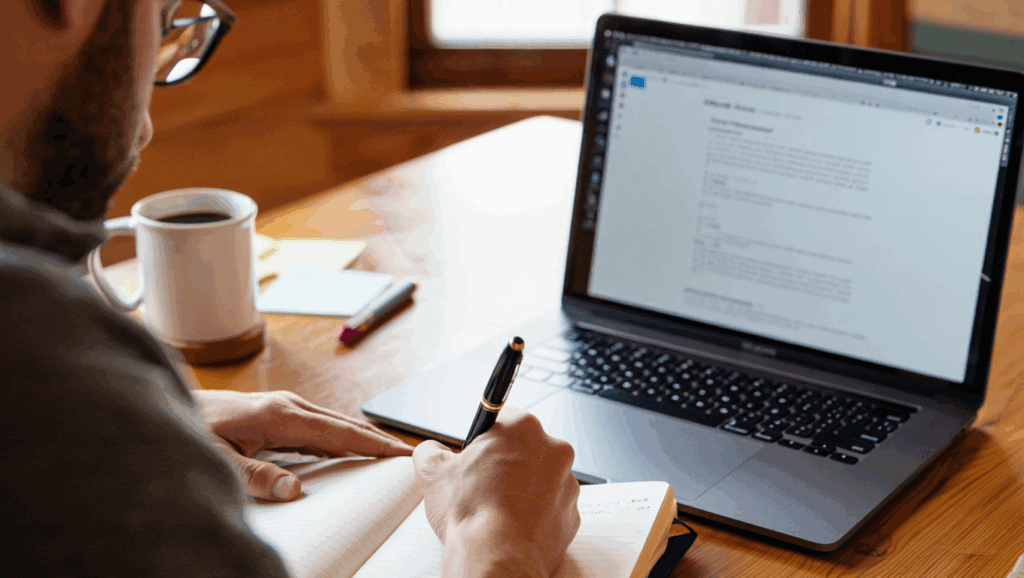
Content refers to the textual and media information on your site, and its readability is crucial. Clear, concise, and relevant content that speaks to user needs will keep visitors engaged, build trust, and guide them toward conversion.
Readability using plain language, short sentences/paragraphs, and good typography can affect how easily users understand your value proposition. Well-written content reduces confusion and thus bounce rates, and improves SEO. Users stay longer, and search engines favor well-structured content, which can significantly lift conversion rates by delivering the right message.
- Clarity Improves Conversions: When content is easy to read and gets to the point, users are more likely to act. A study by marketing agency Portent found a positive correlation between a site’s reading ease and its conversion rate.
Roughly 13% of the variance in conversion rates could be attributed to content readability for e-commerce sites. In practice, this means simplifying language and structure can make a noticeable difference in sales.
One real-world example comes from CarWoo, a car-buying startup, which redesigned its homepage content. They drastically cut down a verbose “How it Works” explanation from 1000 words to just 125 concise, benefit-focused words and added some supporting visuals.
This leaner, more readable content helped contribute to a 25% increase in homepage conversion rate after the redesign. The team explicitly learned to “put benefits before features” and use common-sense language. As a result, more visitors understood the value quickly and signed up.
- Lower Bounce and Higher Engagement: If visitors can grasp your content without effort, they stick around longer. Dense or jargon-filled content, on the other hand, causes users to lose interest or trust.
Many organizations have found that rewriting content in plain language reduces support queries and bounce rates. For example, when the U.K. government overhauled its web content for simplicity, it saw usage of online services go up because people could finally understand how to proceed.
In the private sector, consider making your e-commerce product description easy to read, with bulleted lists, clear headings, and an FAQ section that can keep a potential buyer on the page and increase the likelihood of adding the item to their cart.
Readable content also often correlates with higher search rankings. Google rewards content that satisfies user queries, and users dwell longer on pages that are easy to consume. All of these factors, such as increased time on site, increased page views, and better comprehension, create the conditions for improved conversions and repeat visits.
- Messaging and User Trust: Content isn’t just about length and vocabulary. It’s also about addressing user concerns and motivations. Using analytics or user research to find what questions users have can guide content improvements that drive business results.
A great example is Sunshine.co.uk, a travel booking site. Through user testing, they learned that customers were suspicious of prices that seemed “too low.” To fix this, Sunshine.co.uk adjusted its content to explicitly offer a “Peace of Mind Money-Back Guarantee” to assure customers they wouldn’t be cheated.
This small copy tweak, addressing a key user worry, contributed to a £14 million increase in revenue for the company.
This illustrates how relevant content builds trust. By writing in a tone and level that resonates with the audience, and by providing the information they need in an easily digestible way, businesses can significantly boost customer confidence, which leads to higher conversions and loyalty.
7. Conversion Rate Optimization (CRO) Elements
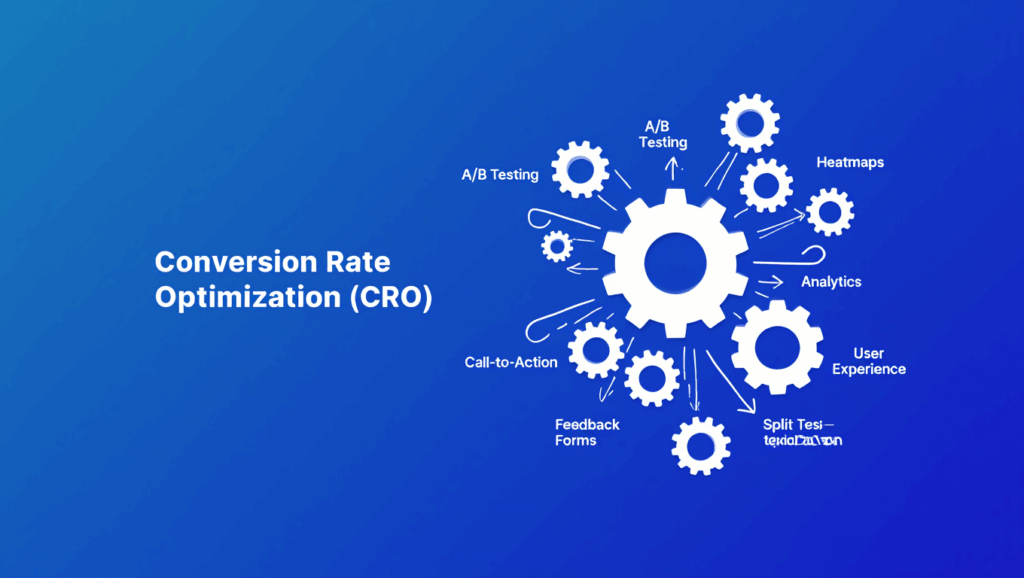
CRO focuses on tweaking specific elements on a page to improve the percentage of visitors who convert. This can include call-to-action (CTA) buttons, headlines, images, forms, trust badges, testimonials, and more. Optimizing these elements through A/B testing or best practices can have an outsized impact on conversion rates and revenue without needing to increase traffic.
Essentially, CRO is about getting more value out of the visitors you already have by making pages as persuasive and friction-free as possible.
Some real-world examples of CRO improvements include:
- Dramatic Lift from Visual Focus and Human Touch: 37signals (now Basecamp) once ran a bold experiment by redesigning a landing page to feature a prominent photo of a person and a strong quote, instead of a text-heavy design. This change tapped into social proof and emotional connection.
The result was a 102.5% increase in conversions for sign-ups, more than double the previous rate for a high-traffic SaaS landing page.
This shows how incorporating an element like a human image or testimonial can build trust and motivate users to act. In this case, seeing a happy customer quote made new visitors more likely to sign up.
- Trust Signals and Testimonials: Adding social proof is a proven CRO tactic. For instance, job search site WikiJob moved its customer testimonials from the bottom of the page to a more prominent spot near the top, with clear attribution.
This seemingly simple relocation led to a 34% increase in conversions on their sign-up goal. By immediately reassuring visitors with proof that others have succeeded, WikiJob removed doubts and saw more users register.
Other trust elements like security badges at checkout or money-back guarantees similarly help nudge undecided customers over the finish line, increasing completed transactions.
- Optimized Call-to-Action Design and Copy: The design and wording of a CTA button are crucial. A small change can yield big results.
For example, online retailer Insound discovered that the generic “Continue” button in their checkout was confusing users. They tested a clearer phrase, “Review Order”, on the button.
That simple copy change brought a 54% increase in completed checkouts in the funnel. Users felt more certain about what the button would do, so fewer dropped out.
Likewise, many e-commerce sites have found that making the CTA more visually prominent, larger, contrasting color, or moving it higher on the page can boost clicks.
One hotel website moved a “Book Now” button above the fold and made it stand out, resulting in a 32% jump in bookings. The lesson is that clear, compelling calls to action and other CRO elements like short form fields, use of urgency timers or countdowns directly improve conversion rates and therefore revenue.
CRO tweaks are often low-cost changes that deliver high ROI, as evidenced by countless A/B test case studies. The key is to continually test these elements to find what resonates best with your audience.
8. Performance & Load Time UX Impact
Website performance, especially page load time, has a well-documented effect on user behavior and business metrics. Faster sites provide a smoother UX: users can navigate quickly, which makes them more likely to stay, engage, and convert.
Conversely, slow load times frustrate users, leading to higher bounce rates, lower conversion rates, and even damage to brand perception. Performance optimization, like compressing images, leveraging browser caching, or using a content delivery network, can boost revenue and retention by simply not making users wait.
- Faster Pages = Higher Conversions: Numerous studies have quantified this relationship. A famous example comes from Walmart: through an internal study, Walmart found that every 1-second improvement in page load time increased conversions by 2%.
By speeding up their site overall, they ended up boosting online sales by roughly 10%. This illustrates in concrete terms that shaving off seconds or even milliseconds directly puts money in a retailer’s pocket.
Similarly, Amazon reported years ago that 100ms of latency could cost them 1% in sales, which has motivated an industry-wide focus on speed.
- Avoiding Customer Abandonment: Slow sites drive users away in droves. Over half of mobile users will abandon a site if it takes more than a few seconds to load.
Studies show that 53% of mobile visitors leave a page that takes over 3 seconds to load. This is a huge loss of potential conversions. First impressions happen in those initial seconds. If your site is sluggish, users may never even see your content.
High bounce rates caused by slow performance mean all the effort put into design or content won’t matter for more than half of the visitors. On the flip side, improving load times can win back those users.
When travel site TUI Nordics overhauled its site speed, it saw a 31% decrease in bounce rate along with higher conversions, especially on mobile. Speed gives users fewer reasons to give up and go to a competitor.
- Real-World Gains from Speed Optimization: Many companies have publicly shared the benefits of performance projects.
Pinterest rebuilt its pages to load faster, reducing estimated wait times by 40%.. The outcome was a 15% increase in SEO traffic and sign-ups on Pinterest’s platform.
Users not only came more often via search, but more of them signed up because the experience felt instant and fluid.
In another case, AutoAnything (an auto parts e-commerce site) cut its page load time by 50%, yielding a 12–13% lift in conversion rates. These improvements directly impact revenue: more orders are filled after pages load quickly.
To sum it up, investing in site performance is one of the most ROI-efficient moves a business can make: it delights users, reduces bounce rates, improves SEO visibility, and significantly increases conversions and sales.
9. User Behavior & Analytics Insights
Understanding user behavior through analytics is a cornerstone of continuous UX improvement and business growth. Web analytics tools (Google Analytics, Adobe Analytics, etc.), user session recordings, heatmaps (from tools like Hotjar or Crazy Egg), and A/B testing data all provide insights into what users are doing. Where they click, where they get confused, which pages cause drop-offs, and more.
By closely monitoring these behaviors and metrics, businesses can make data-driven UX changes that directly impact conversions, retention, and revenue. In essence, analytics turn UX into an iterative, evidence-based optimization process.
- Identifying and Fixing Pain Points: Analytics often highlight conversion “leaks” in your funnels, pages, or steps where users are exiting. By zeroing in on these problem areas, you can prioritize UX fixes that will have the greatest impact.
For instance, a B2B company selling construction supplies noticed that many visitors were failing to navigate from the homepage to product pages. Using heatmaps and click data, they discovered the navigation labels were unclear. They A/B tested new, more intuitive navigation labels and layouts, which led to a 3X increase in conversions. This kind of improvement was only possible because they tracked user behavior and acted on those insights.
- Continuous Improvement & Cross-Industry Use: Companies that build analytics into their UX process tend to outperform those that rely on guesses.
For example, product analytics might reveal that a new feature is underused, prompting a redesign of its placement or tutorial, which then increases customer retention for a SaaS product.
E-commerce companies regularly use analytics-driven A/B testing to gradually improve conversion rates.
Crazy Egg, a SaaS heatmap provider, famously used its analytics tool to determine that visitors weren’t understanding their offering. By adding an explainer video based on those insights, Crazy Egg achieved a 64% increase in conversions on their homepage, equating to an additional $21k in monthly revenue.
The key takeaway is that analytics and UX go hand in hand: by measuring user behavior and responding with UX improvements, businesses create a cycle of continuous optimization. This leads to better user satisfaction, higher conversion and retention rates, and sustained growth over time, regardless of industry.
In today’s data-rich environment, leveraging user behavior insights is not optional. It’s a prerequisite for staying competitive and maximizing the ROI of your UX efforts.
