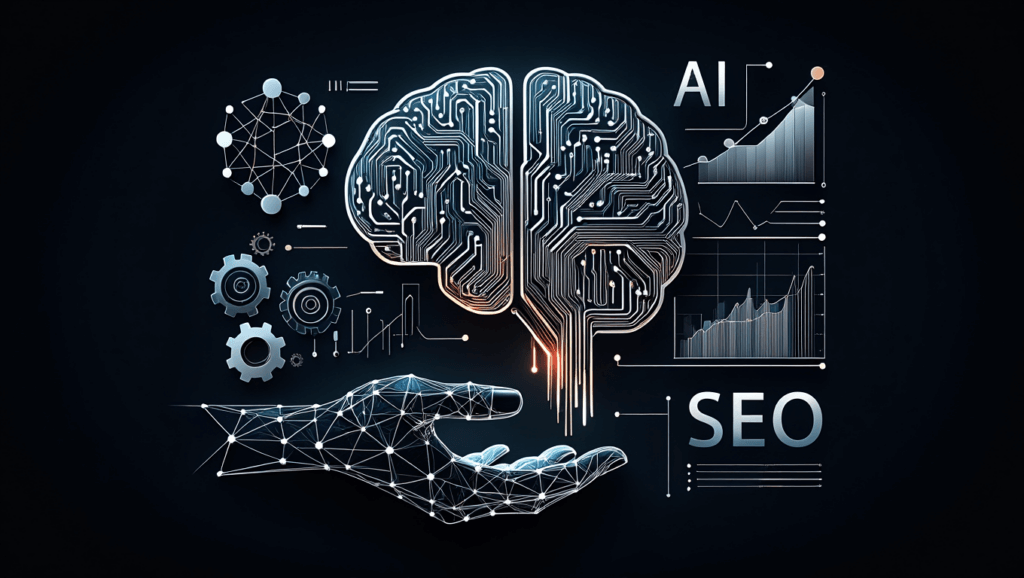Creating a successful affiliate blog requires attracting visitors (SEO), engaging them (good UX), and monetizing their clicks (affiliate tools). This report outlines top tools and services – both free and paid – that help optimize Search Engine Optimization (SEO), improve User Experience (UX), and manage affiliate marketing. We focus on globally accessible tools and highlight integrations that make them even more effective.
Introduction
Starting an affiliate blog for a global audience means competing in search rankings worldwide and ensuring visitors from any country have a fast, friendly experience. Effective SEO tools will help you research keywords, audit site health, analyze backlinks, and optimize content – all crucial for driving organic traffic. Likewise, UX tools can improve site speed, mobile-friendliness, and user engagement, which boosts conversions and SEO (since search engines favor fast, user-friendly sites). Finally, affiliate marketing plugins and platforms simplify link management and tracking so you can maximize referral commissions. Below, we break down the top tools in each category with their core features, pricing, and best use cases, followed by a summary table for each category.
SEO Optimization Tools
SEO tools help increase organic traffic by improving your visibility on search engines. To reach readers globally, you’ll need to target relevant keywords, ensure your site is technically sound, and learn from competitors. The following SEO tools (free and paid) cover keyword research, backlink analysis, content optimization, and technical audits:
- Google Search Console (Free) – A must-have for monitoring your site’s search performance and indexing. It shows which queries bring traffic, alerts you to site errors, and reports important metrics like Core Web Vitals. Use it for technical SEO insights (crawl errors, mobile usability, etc.) and to understand how Google sees your site’s content.
- Ahrefs (Paid) – Widely regarded as one of the top all-in-one SEO platforms, especially known for its massive backlink index. Ahrefs offers tools for keyword research, competitor analysis, rank tracking, and content exploration. It’s beloved by SEO professionals for in-depth backlink audits and competitive research – for example, revealing which sites link to your competitors or which keywords they rank for. (Best for comprehensive SEO data, particularly backlink and competition analysis.)
- SEMrush (Paid) – A close competitor to Ahrefs, SEMrush is an “online visibility management platform” covering SEO, PPC, content marketing, and more. It has a very broad feature set – keyword research (with its Keyword Magic Tool), site audits, rank tracking, backlink analysis, even social media and PPC tools. SEMrush is often neck-and-neck with Ahrefs in terms of capabilities; it’s known for having the widest breadth of features in SEO software. (Best for an all-in-one marketing suite – great if you want SEO and also integration with advertising and social analytics.)
- Moz Pro (Paid) – A veteran SEO suite that includes keyword research (Keyword Explorer), site auditing, and link analysis tools. Moz has a long-standing reputation in SEO and is often recommended for those new to SEO due to the wealth of learning resources it provides (e.g. the famous Moz Blog and Beginner’s Guide to SEO). Its proprietary metrics like Domain Authority (DA) and Spam Score are widely used for evaluating link quality. (Best for beginners who want an integrated SEO toolset with strong educational support, and for agencies that report on metrics like DA.)
- Google Keyword Planner and Trends (Free) – Google’s Keyword Planner (accessible through Google Ads) is useful for basic keyword discovery and search volume estimates. Google Trends complements it by showing interest over time and regional interest for search terms. Both are free and help identify popular keywords or seasonal trends globally. (Best for basic keyword research and identifying trending topics in different regions.)
- Ubersuggest (Freemium) – An affordable SEO tool (by Neil Patel) that offers keyword ideas, content suggestions, and site audit features. It has a generous free tier and low-cost plans, including lifetime purchase options. Ubersuggest is great for small businesses or bloggers on a budget, though its data depth is a bit less than premium tools (its backlink index and keyword accuracy may not match Ahrefs/SEMrush). (Best for beginners seeking a budget-friendly step up from completely free tools, to get keyword and SEO insights without high cost.)
- On-Page SEO Plugins (Free/Paid) – If your blog runs on WordPress, an SEO plugin is essential for on-page optimization. Yoast SEO and Rank Math are two top choices. These plugins help you easily edit meta titles/descriptions, generate XML sitemaps, add schema markup, and analyze each post’s SEO and readability. Yoast’s content analysis is handy for ensuring you’ve used your keyphrase enough and have readable text. Rank Math offers similar features and even more advanced options in the free version (like multiple keywords analysis), plus tightly integrates with Google Analytics and Trends. Using such a plugin ensures every article is search-friendly. (Best for WordPress users to optimize content and site structure without technical hassle.)
- Content Optimization Tools (Paid) – To fine-tune your content for higher rankings, tools like Surfer SEO, Clearscope, or Frase are very effective. Surfer SEO, for example, analyzes top-ranking pages and provides a content editor with NLP-driven suggestions (keywords, headings, paragraph length) to help your article rank on page 1. In fact, Surfer is regarded as one of the very best for creating SEO-friendly content, with a large user base built over the last decade. These tools ensure your on-page content is comprehensive and aligned with what search engines expect for the target keyword. (Best for content marketers focused on on-page SEO – e.g. optimizing blog posts to outrank competitors.)
- Technical SEO Auditors – For crawling your site and finding technical issues, Screaming Frog SEO Spider is a popular choice. It’s a desktop tool (free to crawl up to 500 URLs) that will scan your site for broken links, missing metadata, duplicate content, and other SEO issues. It’s invaluable for site audits, especially on larger sites. Additionally, Google PageSpeed Insights (covered in the UX section) and Google Search Console will help identify technical problems that impact SEO (like slow loading, mobile errors). Many SEO suites (Ahrefs, SEMrush, Moz) also include site audit tools, but Screaming Frog remains a gold standard for thorough crawling. (Best for technical SEO checks – ensuring your site is crawlable, fast, and error-free.)
Integration tips: Many of these tools can be even more powerful when used together. For example, link Google Search Console with Google Analytics to see SEO and user behavior data in one place (this gives a unified view of how search visitors engage on your site). If you use WordPress, note that Yoast SEO has an integration with SEMrush that lets you get keyword suggestions right in your post editor. This means you can pull in Semrush data on related keywords without leaving WordPress, simplifying your workflow. Also, consider using multiple SEO platforms for broader insight – some experts use both SEMrush and Ahrefs, since each may find keywords or backlinks the other misses. An example combo is using SEMrush for its excellent keyword gap analysis and Ahrefs for its backlink index. Whichever tools you choose, make sure they are configured for international SEO if your audience is global – e.g. use country-specific keyword data (both SEMrush and Ahrefs let you research keywords by country or language) and monitor global search performance via Search Console’s country filters.
Top SEO Tools – Summary Table
Below is a summary of the top SEO optimization tools, including their pricing models, key features, and ideal use cases:
| SEO Tool / Service | Pricing | Core Features | Best Use Case |
|---|---|---|---|
| Google Search Console | Free | Search analytics (clicks, rankings), index coverage reports, Core Web Vitals & mobile usability, backlink and manual action info. | Monitoring SEO health and fixing technical issues. Must-have foundational tool for any site. |
| Ahrefs | Paid (plans ~$99+/month) | All-in-one SEO suite: extensive backlink index, keyword research tool, content explorer, rank tracking, site audits. | Comprehensive SEO and competitor analysis, especially backlink research (robust link data). |
| SEMrush | Paid (plans ~$120+/month) | All-in-one digital marketing suite: keyword research (Keyword Magic), site audit, rank tracking, backlink analysis, also PPC and social tools. | Multi-faceted SEO/SEM campaigns – ideal for those needing SEO + advertising insights together. Also great for content marketing planning. |
| Moz Pro | Paid (plans from ~$99/month) | SEO software suite: keyword explorer, site crawl, rank tracking, link explorer (with DA metric), on-page optimization tools. | Beginners and those valuing community & training resources – Moz is known for education. Also for tracking Domain Authority and using the Moz link index. |
| Ubersuggest | Freemium (limited free, ~$29-$49/month or lifetime deals) | Keyword research and content ideas, basic SEO audit, backlink data (simplified), competitor keyword gap. | Budget-conscious bloggers or small businesses starting SEO. Provides broad insights without the complexity of premium tools. |
| Yoast SEO (WordPress plugin) | Freemium (Free; Premium ~$99/yr) | On-page SEO optimization in CMS: meta tags, XML sitemaps, content readability and keyword usage analysis, schema markup, social previews. | WordPress users optimizing blog posts/pages easily. Ensures each article is SEO-friendly (proper titles, meta description, etc.) with real-time guidance. |
| Screaming Frog | Freemium (Free up to 500 URLs; £149/yr for unlimited) | Website crawler for technical SEO: finds broken links, duplicate content, missing tags, generates technical audit reports. | In-depth technical audits and identifying site structure issues. Great for crawling large sites and pinpointing SEO errors to fix. |
| Surfer SEO | Paid (plans ~$59–$199/month) | Content optimization platform: analyses top Google results for a keyword and gives actionable recommendations (keyword density, headings, length) in a content editor. Some plans include AI writing. | Optimizing content to rank higher for target keywords. Helpful for improving or creating content so that it matches what search engines prefer (semantically comprehensive content). |
Note: All the above tools are accessible worldwide – they operate in the cloud or on your computer and support international domains and languages. For example, Ahrefs and SEMrush have databases for many countries, and Yoast/Rank Math support multilingual SEO. Using a combination of free tools (Google’s) and one or two paid tools often yields the best results. For instance, an effective combo is to use Google Search Console for real traffic data, Yoast for on-page editing, and a powerhouse like Ahrefs/SEMrush for research and strategy.
UX Improvement Tools
A great user experience keeps visitors on your site longer and encourages them to click affiliate links. UX improvement for a global blog means ensuring fast loading times (worldwide), mobile-friendly design, and understanding how users interact with your content. Here are top tools and services to improve site speed and engagement:
- Google PageSpeed Insights (Free) – Google’s tool for analyzing page performance on mobile and desktop. It provides a performance score and diagnostics for Core Web Vitals (like LCP, FID, CLS). PageSpeed Insights is one of the best choices to test site speed and get input on Core Web Vitals. It not only grades your page but also gives specific suggestions (e.g. compress images, eliminate render-blocking scripts) to improve load times. Since it uses Google’s Lighthouse engine, it’s highly reliable for what Google cares about in SEO and UX. (Best for one-click performance audits and Core Web Vitals guidance, directly from Google.)
- GTmetrix (Free & Paid) – A popular web performance tool that provides detailed page load reports. GTmetrix tests your page from various regions and browsers, showing a waterfall breakdown of every element loading. It accurately assesses loading speed and can track performance over time. Many use GTmetrix alongside PageSpeed Insights, since both are decent picks for speed testing. The free version allows on-demand tests (with basic metrics like fully loaded time, size, etc.), while paid plans add features like mobile device testing, hourly monitoring, and historical tracking. (Best for in-depth performance analysis and monitoring – great to pinpoint what slows your site down, especially for global testing with different server locations.)
- Hotjar (Freemium) – An all-in-one user behavior analytics and feedback tool that provides heatmaps, session recordings, and on-site surveys. Hotjar visually shows where users click, tap, or scroll, and even allows you to watch recordings of individual user sessions. This helps you discover UI issues or content that people find engaging (or ignore). Hotjar also offers feedback polls to gather user opinions. It’s easy to set up and has a free plan (with limits on the number of recordings/heatmaps). Hotjar’s combination of heatmaps + recordings + feedback gives a complete picture of user behavior and preferences. (Best for understanding how real users interact with your pages and identifying UX improvements – e.g. see if visitors scroll past your affiliate links or get stuck somewhere.)
- Crazy Egg (Paid) – A website optimization tool known for its straightforward visual analytics like heatmaps and scrollmaps, as well as an A/B testing capability. Crazy Egg shows you “hot” areas of your pages (where users click or how far they scroll) in a simple format, and even offers a unique confetti view that segments clicks by referral source or user type. It also includes a basic A/B testing tool to let you test design changes (like different button placements or headlines) to improve conversions. Crazy Egg does not have a free tier (only a free trial), but it’s relatively affordable for small sites. (Best for quick visual insight into user behavior and trying out small page tweaks – ideal for small businesses looking to boost conversion with minimal complexity.)
- Microsoft Clarity (Free) – A free behavior analytics tool from Microsoft that provides unlimited heatmaps and session recordings. Clarity is a newer entrant but very powerful given that it’s completely free – you can record thousands of sessions with no cost. It automatically surfaces interesting insights (like “rage clicks,” where a user clicks repeatedly, indicating frustration). While it lacks some of Hotjar’s advanced features (no built-in surveys, for example), it’s an excellent no-cost option to get qualitative usage data. (Best for budget-conscious analytics – monitor user behavior at scale for free, which is great as your global traffic grows.)
- Mobile-Friendly Test (Free) – A quick mention: Google’s Mobile-Friendly Test is a free online tool where you input a URL and Google tells you if the page is mobile-friendly. It identifies issues like text too small to read or elements wider than the screen. Given the majority of global users are on mobile, this is a handy one-off test for any new design or template change. Additionally, Google Search Console’s Mobile Usability report will alert you to mobile experience problems site-wide.
- Cloudflare (Freemium CDN & Security) – Cloudflare is not a UX “testing” tool, but rather a service that can drastically improve UX for a global audience. It’s a Content Delivery Network (CDN) and DNS service that caches your site’s content on servers around the world, so that visitors from Europe to Asia get fast response times. The free plan offers CDN caching and DDoS protection, and paid plans add even more performance features (like image optimization and WAF). By using Cloudflare (or another CDN) in combination with good hosting, your site’s pages load quicker internationally, improving user experience and SEO. (Best for speeding up site load globally and enhancing security – a must-have service for global blogs to reduce latency for far-away visitors.)
- A/B Testing Tools – With Google Optimize discontinued in 2023, website owners looking to run A/B tests can turn to alternatives like Optimizely or VWO (Visual Website Optimizer). Optimizely (Paid) is an enterprise-grade experimentation platform allowing you to test different versions of pages or personalize content for segments. It’s powerful but relatively expensive. VWO (Paid) is another popular testing suite with somewhat more accessible pricing; it offers A/B/n testing, split URL testing, and even heatmaps and surveys in one platform. For bloggers and small sites, these might be overkill – an alternative is to use Crazy Egg’s simpler A/B testing or even do manual A/B tests by rotating page elements and measuring results in Google Analytics. (Best for data-driven optimization – use when you have enough traffic to run experiments on headlines, layouts, or call-to-action buttons to see what drives more clicks or conversions.)
Integration tips: Many UX tools can be used together for deeper insight. For example, you might run an A/B test with Optimizely and use Hotjar heatmaps to qualitatively assess why one version won – seeing how users behave differently on each variant. Another powerful combo is leveraging Google Analytics alongside these tools: GA’s engagement metrics (like bounce rate, session duration, or the new GA4 “engaged sessions”) can tell you what is happening, while Hotjar or Clarity show why. If your site is on WordPress, consider using performance plugins (like WP Rocket or W3 Total Cache) and integrate them with Cloudflare – this combination can dramatically boost speed for all users. Also, if you embed Hotjar or Clarity scripts, use Google Tag Manager to load them efficiently so they don’t slow down your page. Finally, remember that improving UX often improves SEO too: for instance, speeding up your site and reducing layout shifts will improve your Core Web Vitals, which Google explicitly uses in rankings.
Top UX Tools – Summary Table
Here is a summary of key tools/services to enhance site UX, with pricing and features:
| UX Tool / Service | Pricing | Core Features | Best Use Case |
|---|---|---|---|
| Google PageSpeed Insights | Free | Page speed test with performance score and detailed recommendations. Measures Core Web Vitals (LCP, FID, CLS) for mobile & desktop. | Checking and improving page load speed and Core Web Vitals. Great for identifying specific issues slowing down your site. |
| GTmetrix | Free (basic); Paid plans | In-depth performance analysis including waterfall charts, various global test locations, video playback of loads. Alerts and monitoring on paid plans. | Advanced site speed optimization – pinpointing slow elements and tracking improvements over time. Useful for global site performance testing. |
| Hotjar | Freemium (Free limited; Paid from ~$39/mo) | Heatmaps (click, scroll, move), session recordings, user feedback polls and surveys, conversion funnel analysis. | Understanding user behavior and pain points on your site. Perfect for identifying UX issues and improving conversion paths (e.g., seeing where users drop off). |
| Crazy Egg | Paid (plans from ~$24/mo; free trial) | Visual analytics: click heatmaps, scrollmaps, confetti (segmented clicks); also A/B testing and session recordings. | Getting quick insights to optimize pages – see what users engage with and test design changes without heavy setup. Good for small businesses focusing on conversion optimization. |
| Microsoft Clarity | Free | Unlimited session recordings and heatmaps, automatic insights (rage clicks, dead clicks), integration with Google Analytics. | Gaining qualitative insights at scale for free. Ideal for high-traffic sites or those on a tight budget to continuously monitor UX behavior. |
| Cloudflare CDN | Freemium (Free plan; Paid tiers for advanced features) | Global CDN caching, DNS, and security (SSL, DDoS protection). Improves load times by serving content from nearest servers; features like image optimization (Pro plan). | Accelerating site speed and ensuring reliability for a global audience. Key for reducing latency and preventing downtime, thereby improving UX for all users. |
| Optimizely (Experiment) | Paid (custom pricing) | A/B testing and personalization platform. Visual editor for experiments, robust stats engine, supports targeting segments and syncing with analytics. | Data-driven UX and conversion rate optimization for larger sites. Best for continuous experimentation if you have substantial traffic and resources. |
| Google Mobile-Friendly Test | Free | Simple one-page test to check mobile usability issues (viewport, text size, clickable elements). Provides a pass/fail and a list of problems if any. | Verifying that your site is mobile-friendly. Good for quick checks on new layouts or themes to ensure mobile users have a smooth experience. |
Note: Good UX is also about design and content, not just tools. Consider using a responsive, well-coded theme for your blog, and optimize images (tools like TinyPNG or ShortPixel can compress images without quality loss – faster images = better UX). The tools above will help diagnose and monitor UX, but implementing the improvements (like speeding up server response, simplifying navigation, improving content layout) will require action based on those insights.
Affiliate Tracking & Monetization Tools
Driving traffic is only half the battle – as an affiliate marketer, you need to monetize that traffic effectively. This means managing your affiliate links smartly and tracking which content drives conversions. Below are top tools (plugins and platforms) tailored for affiliate marketing, including link management, tracking, and monetization optimization:
- Pretty Links (WordPress plugin) – A popular plugin for managing affiliate links by cloaking long URLs into short, clean ones using your own domain. For example, you can turn
https://long-affiliate-url.com/product?id=123intoyourblog.com/product-name. Pretty Links lets you create these pretty URLs, organize them into categories, and track clicks. It automatically updates all instances if you ever change a link, and you can set up permanent or temporary redirects easily. The plugin has a free version with basic features, and a Pro version that adds advanced redirects, auto-linking keywords, conversion reports, etc. (Best for bloggers on WordPress who want to cloak and track affiliate links with ease – maintaining clean URLs improves user trust and makes link management simpler.) - ThirstyAffiliates (WordPress plugin) – Another highly-rated affiliate link management plugin similar to Pretty Links. ThirstyAffiliates also cloaks and organizes your links, and provides a central dashboard to insert links into posts. It stands out for some affiliate-specific features: you can import Amazon product details easily, auto-replace keywords with links, and even geolocalize links (with the add-on) to direct users to country-specific affiliate URLs. The plugin offers click reports so you can see how your links are performing. Notably, ThirstyAffiliates integrates with the MonsterInsights analytics plugin to push click data into Google Analytics, so you can track affiliate link clicks as events. (Best for affiliate marketers on WordPress who need robust link management plus tracking – especially useful if you want Google Analytics integration for conversion tracking.)
- GeniusLink (SaaS) – A powerful paid service for intelligent affiliate link management and geo-targeting. GeniusLink automatically detects a visitor’s country, device, etc., and routes them to the best online store for that context. It’s famously used for Amazon Associates: with a single GeniusLink, users around the world get directed to their local Amazon store (US, UK, CA, etc.) and you earn commissions from each locale. GeniusLink supports many retailers and has a dashboard to track clicks, conversions, and even revenue by geography. It also notifies you if you’re getting traffic from a country where you haven’t joined the affiliate program yet – super useful for maximizing global earnings. Plans start around $5/month (includes a volume of clicks) with scalable pricing. (Best for affiliates with a global audience – it boosts conversions by localizing links automatically, and provides advanced tracking to optimize your affiliate strategy.)
- Skimlinks (Platform) – A content monetization platform that can automatically turn your normal product links into affiliate links. Once you install Skimlinks’ script on your site, any time you link to one of the 48,500+ merchants in its network, it will convert it to your affiliate link on the fly. The advantage is you don’t have to individually sign up for each affiliate program – Skimlinks handles the relationships. It effectively “completely automates your monetization”, so you never have to manually create affiliate links. Skimlinks provides a single dashboard where you can see commissions from all merchants, and they pay out to you after a consolidated 90-day period. The trade-off is Skimlinks keeps ~25% of the commissions as their fee. (Best for bloggers who want a hands-off affiliate solution – especially if you have many outbound links and want to monetize them without joining dozens of programs. It’s also useful if you were rejected by certain affiliate programs, since through Skimlinks you can still earn from those merchants.)
- Sovrn //Commerce (VigLink) – Similar to Skimlinks, Sovrn Commerce (formerly VigLink) also auto-monetizes links. The main difference historically was that VigLink sometimes required approval for specific merchants, whereas Skimlinks auto-approves you for all. In practice, they serve the same purpose: a straightforward way to monetize content with minimal effort. Many publishers use one or the other as a “catch-all” for any links they might otherwise miss. (Best for set-it-and-forget-it monetization, and as a backup to ensure you’re earning from all possible links. Choosing between Skimlinks and Sovrn often comes down to personal preference or specific merchant coverage.)
- Affiliate Networks & Aggregators – As an affiliate blogger, you’ll likely join multiple affiliate networks (like ShareASale, CJ Affiliate, Rakuten Advertising, Awin, Impact Radius, etc.) to find programs relevant to your niche. Each network provides its own tracking dashboard for links you get through them. However, logging into each can be tedious. This is where aggregator tools like Affilimate come in. Affilimate is an analytics and optimization platform that consolidates your affiliate data across 100+ networks into one dashboard. It shows clicks, conversions, and revenue per page, helping you identify which content is performing best. For example, Affilimate can reveal that “Post A” generated 10 sales across Amazon, CJ, and ShareASale combined – insight that’s hard to get when data is siloed. It starts around $29/month. (Best for advanced affiliate publishers managing many programs – it saves time and provides actionable content-level revenue insights to grow your earnings.)
- “Lasso” and Other Monetization Plugins – Lasso is a premium WP plugin that helps you display affiliate products in beautiful, conversion-optimized formats (like product boxes, comparison tables) and manage your links. It can even scan your site to find monetization opportunities (mentions of products you haven’t linked yet). It’s on the pricier side, but can increase click-through rates with better display and provide link management similar to Pretty Links/Thirsty. (Best for affiliate bloggers wanting to optimize how products are showcased, thus boosting conversion rates.)
Integration tips: To truly maximize affiliate revenue, integrate your affiliate tools with your analytics and content workflow. For instance, using MonsterInsights + ThirstyAffiliates, you can send all affiliate link clicks into Google Analytics – this lets you analyze, say, which pages or traffic sources drive the most affiliate clicks, and how those users behave (bounce rate, time on site, etc.). Another tip: combine geo-targeting with automation – some bloggers use GeniusLink for Amazon links and Skimlinks for everything else, ensuring both global localization and broad monetization coverage (you can even configure GeniusLink to work with Skimlinks as a backup). Additionally, feed your SEO/UX insights into affiliate strategy: if Hotjar shows users never scroll far enough to see your affiliate product table, you might move it higher; if Search Console shows one article gets lots of international traffic, make sure you localize those links (via GeniusLink or manual hreflang setup for different country URLs). Finally, monitor and optimize: regularly review reports from affiliate networks or Affilimate to see which content converts best, then consider updating those top pages with fresh content or A/B test call-to-action placement using your UX tools.
Top Affiliate Tools – Summary Table
A summary of top affiliate tracking and monetization tools:
| Affiliate Tool / Platform | Pricing | Core Features | Best Use Case |
|---|---|---|---|
| Pretty Links (WordPress) | Free plugin; Pro from ~$99/yr | Affiliate link cloaking and shortening with your domain, link click tracking and analytics, ability to group and manage links centrally. | Managing and cloaking affiliate links on WordPress to keep URLs clean and track clicks. Great for maintaining lots of links easily and improving user trust (branded links). |
| ThirstyAffiliates (WP) | Free plugin; Pro from $49/yr | Link cloaker & manager similar to Pretty Links. Pro adds auto-link keywords, geo-targeting by country, Amazon integration, and Google Analytics event tracking. | Power users on WordPress who want more automation and integration – e.g. automatically linking keywords to affiliates and tracking those clicks in GA. Useful if targeting different countries or Amazon products. |
| GeniusLink (SaaS) | Paid (from $5/month + usage) | Smart affiliate links with auto geolocation and device targeting. Supports Amazon Associates localization and other programs, unified dashboard for clicks/conversions by country. | Affiliates with a global audience – ensures visitors are routed to local stores (increasing the chance of conversion) and provides advanced link analytics to optimize performance. |
| Skimlinks (Content monetization network) | Free to join (takes ~25% of commissions) | Network of 48k+ merchants. Automatically converts ordinary product hyperlinks into affiliate links. Consolidated reporting and payouts (net 90 days). | Bloggers who want hands-off monetization for outbound links without joining individual affiliate programs. Ideal if you have many product links and want to monetize them with minimal effort (at the cost of a revenue share). |
| Sovrn //Commerce (VigLink) | Free to join (takes a % commission) | Similar to Skimlinks: automatic link affiliation and aggregation. Offers an API and some advanced merchant search tools. | Set-and-forget monetization, or as a complement to Skimlinks (some use one as a backup to the other). Also useful for forums or non-WP sites where adding a script monetizes all user-generated links. |
| Affilimate (Affiliate analytics) | Paid (plans start ~$29/month) | Analytics dashboard that aggregates data from 100+ affiliate networks. Shows clicks, commissions, and even revenue per page or link. Content insights (which articles convert, etc.). | Established affiliate publishers managing multiple programs. Makes it easy to see which content is driving revenue across different networks and helps inform your content strategy (e.g. doubling down on topics that monetize well). |
| Amazon OneLink (Amazon tool) | Free (for Amazon Associates) | Amazon’s own link localization solution – connects different country Associate accounts and generates a unified script to redirect international Amazon clicks. | Amazon affiliates with global traffic who want a basic, free geo-targeting for Amazon links. (Less feature-rich than GeniusLink, and only works for Amazon stores.) |
| Lasso (WordPress) | Paid (~$29/month) | Affiliate link management plus product display templates (product boxes, lists). Finds link opportunities on your site and ensures no dead links. | Optimizing affiliate link presentation for higher conversion. Best for niche sites that review or list products – Lasso’s templates can improve CTR and revenue per visitor. |
Note: Always comply with disclosure guidelines – plugins like Pretty Links and ThirstyAffiliates can help by automatically adding “nofollow” and “sponsored” attributes to affiliate links, and you should display an affiliate disclosure for legal compliance. Also, when using monetization networks like Skimlinks or Sovrn, be aware of their payout thresholds and schedules (e.g. Skimlinks pays after you accumulate at least $65 and after the 90-day wait). Integrating multiple affiliate tools might require some testing (for instance, ensure that if you use Skimlinks, you’re not also double-counting with GeniusLink on the same link). In summary, choose a stack that gives you control (for your most important links, perhaps managing them via plugin or GeniusLink) and coverage (monetizing any stray links via a network).
Conclusion
Building a profitable affiliate blog with a global audience is much easier with the right toolkit. SEO tools help you attract visitors by improving your search rankings – from researching high-demand keywords to auditing your site’s technical health. UX tools ensure those visitors stay and engage: a fast, smooth website leads to more trust and higher conversion rates. And affiliate tracking/monetization tools turn that engagement into revenue, by efficiently managing links and analyzing what drives sales.
Equipped with the top services outlined above, you can systematically grow your blog’s traffic and earnings. For example, you might use Google Search Console and SEMrush to identify a content opportunity, write an optimized post with Yoast + Surfer, speed up the page using Cloudflare and test improvements with Hotjar insights, and monetize it using ThirstyAffiliates links or GeniusLink for global readers – all working in tandem. By prioritizing SEO, UX, and smart monetization equally, you’ll create a virtuous cycle where more traffic and a better user experience lead to higher affiliate conversions, and those revenues can further fund content and site improvements.
Finally, remember that tools are most effective when combined with a solid strategy. Continuously produce quality content, optimize based on data (the tools will provide plenty!), and keep the user’s experience front and center. With these tools and services accessible worldwide, you have a well-stocked arsenal to drive traffic and conversions in 2025 and beyond. Good luck, and happy blogging!
Content Strategist at Topuser.Pro and DeepCopywriting. I craft expert-level copy for E-commerce, corporate websites, and SEO-driven platforms. From deep-dive articles to conversion-focused product descriptions, I deliver content that ranks in Google and resonates with global audiences. Expert in the nuances of the 2025-2026 digital landscape.