When building links, many have personally learned how difficult it is to convince other users to click through to your site. This is true even if you have great content.
That is why the expression “construction links Is building relationships. " Often, before you can create a link, you first need to build a relationship with the site owner. You will need to study his Twitter posts, comments on posts, write emails to discuss their content without posting links, etc. This is a productive strategy, but it takes a lot of time.
However, there is another, relatively fast link building strategy.
Sometimes a webmaster publishes your brand name, product name, or targeted keywords on their site without actually linking back to your site. In SEO, these are known as "fresh mentions".
These are usually some of the easiest and most affordable link building options since you don't need to tell the site owner about yourself. Basically you just need to ask them to add the tag to the code.
But how do you find fresh mentions? There are several methods and tools, but today it is worth highlighting the most convenient and popular: Google Alerts.
Google Alerts is useful for many features. This is the best way to always be aware of your new mentioning opportunities. Let me explain how you can use this!
Содержание | Быстрая навигация
Customization and Optimization of Google Alerts.
Optimization Alerts are easy!
First of all, you need the correct link. To start using Google Alerts, go to the app. Technically, you can set up alerts without a Gmail account, but it's still recommended to have one.
When you set up and log into your Google Alerts account, you will see a page that looks like this:
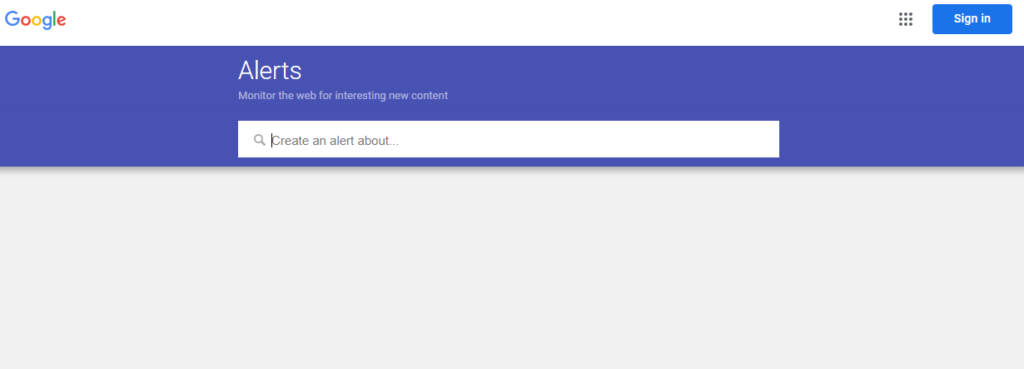
Let's take a simple example. Let's say you want to create an alert to mention link building. Just enter the phrase on the line above.
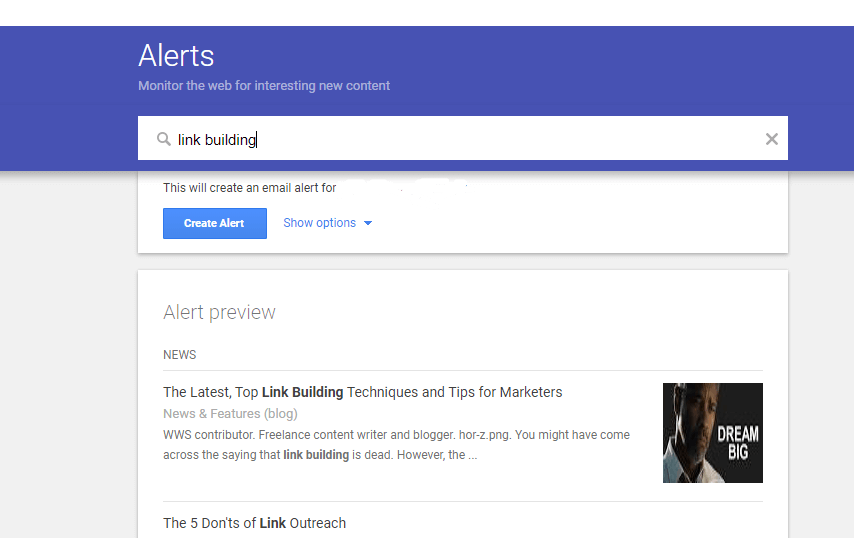
You will see something similar to the image above, even before you click on anything else. The first window asks which email address you want to receive alerts for (I erased mine for the purpose of this article, but trust me, it is). Below are examples of the latest publications for your request.
Click the "Create Alert" button, and they will be sent to the mailbox of your choice in the future. In addition, it is possible to customize several parameters.
Click on the Show Parameters drop-down list to see a list of configurable parameters:
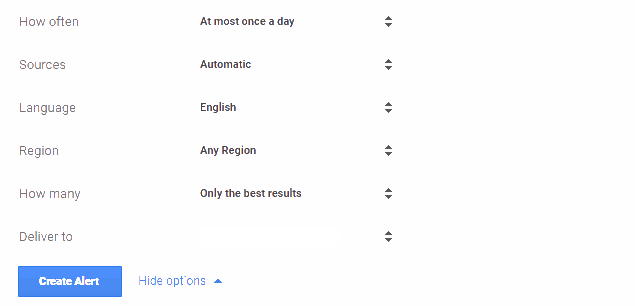
Each item is automatically filled in by default. You can customize the settings to receive alerts only from certain regions, for certain types of content, and more.
In general, there are enough standard settings, but there is an opportunity to change them if necessary (for example, if you are only interested in video content).
When you're done with the settings, you can create an alert!
Google Alerts Tips.
Quotes.
From now on, assuming you have chosen the default email settings, every 24 hours you will receive an email that looks like this:
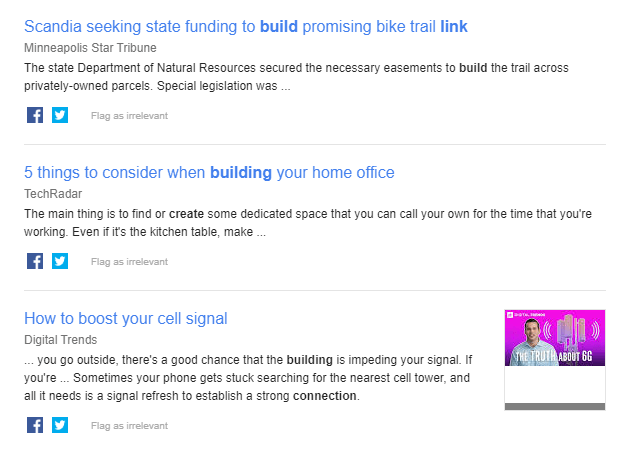
Note that this example returns pages that talk about each individual word in your query (in this example, the word "link" and the word "building"). Obviously, this is not efficient, since "Sifting" the results obtained is a waste of time.
Quotes will help you get results for the exact phrase only!
For example, this error was specially made when setting up an alert. Notice in the image from the first section that "link building" does not include quotation marks around it. Without them, Google Alerts will return results like the one in the picture above.
The quotes indicate that you are looking for an exact match for that phrase, so when you set up an alert using them, you get something similar to this:

Much better, right?
You can combine terms with and without quotation marks in the same sentence. Let's say, for example, looking for content related to image links. Instead of “images for link building,” a phrase that hardly comes across too often, I could use:

This will return results that include both the exact phrase "link building" and the term "images".
Set up multiple alerts.
If you are using Google Alerts for link building, I recommend setting up more than one alert. Consider some of the following:
- Your brand
- Your products or services
- Your keywords
- Personalities associated with your brand
If you are bothered by all the emails that arrive in your inbox, please change the settings. You can also change the sending frequency. Another good solution is to create a separate Gmail account to which only these emails will be received. I personally find the first option more convenient, but some people use the second.
Consider setting up alerts Google for your competitors. This can give you insight into their link building and advertising strategies that you can learn from. Along with this, you can find new potential target sites that don't mention you. If they link to your competitor, they are most likely related to your niche.
Also include common spelling errors in any of the list items above. While Google's algorithm is usually smart enough to correct such errors in a search, some valuable results may leak out.
Output.
Google Alerts can be useful for purposes other than link building. Of course, if you are involved in an online reputation management campaign, it will be helpful. Some people use Alerts to track the ads their competitors receive.
There are other excellent link building tools that can complement your "fresh mention" strategy if you're a link developer, but Google Alerts are essential. If you have other tools or applications, please mention them in the comments below.
Based on materials from the site: website.com.
Questions about Google Alerts.
✔️ What is Google Alerts for?
To keep track of mentions of your name, company or competitor, this can be configured using Google alerts, or Google alerts.
✔️ How to set up Google Alerts?
Log into the app and enter the search term you want to track. Google Alerts will show a preview of the results as you type.
Click on "More options" under the search field:
Choose how often you want to receive alerts.
✔️ What types of alerts do you need to set up?
When using Google Alerts to build links, it is recommended that you set up more than one alert. This could be your brand name, products or services, keywords, personalities associated with your brand.
✔️ How do I find fresh mentions of my product?
There are several methods and tools, but today it is worth highlighting the most convenient and popular: Google Alerts.
🐭 Что такое "свежие упоминания"
Essentially, fresh mentions are links someone else has created for you. In other words, key terms that are important to you are mentioned in the content of the site, and all you have to do is find that mention and enter the link.
🐭 Why are quotation marks so necessary?
Quotation marks allow you to refine your query. In this case, you should expect less irrelevant information.
🐭 Why should you set up a lot of Google Alerts at the same time
Setting up multiple notifications allows you to more finely control the operation of the service.




